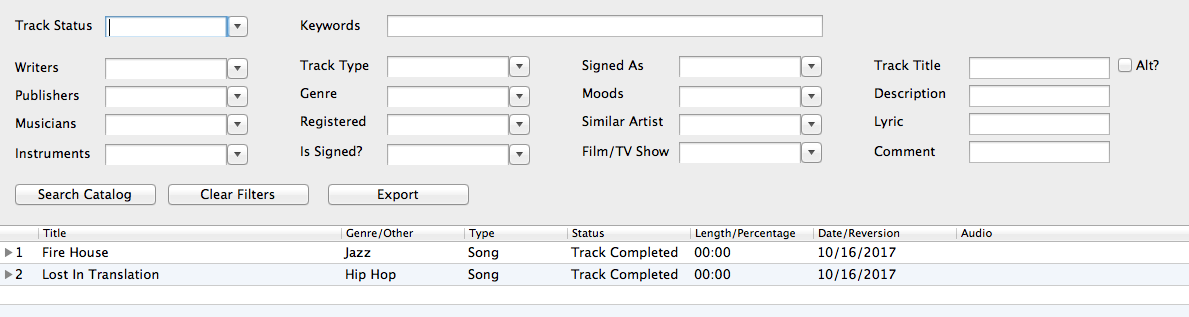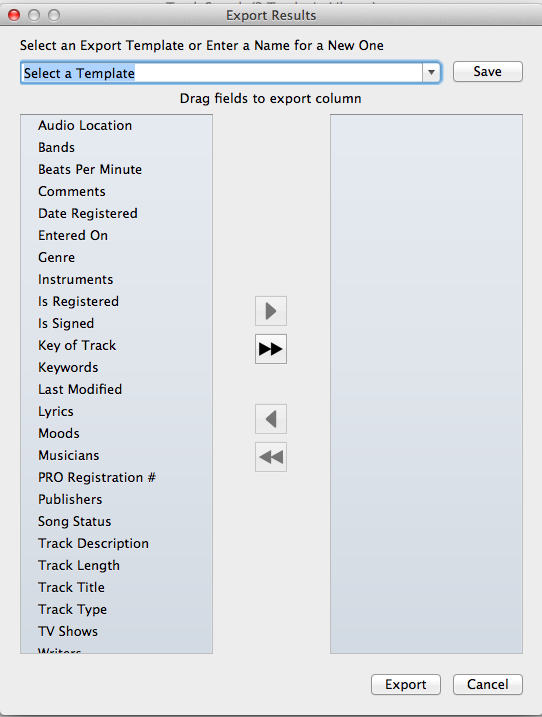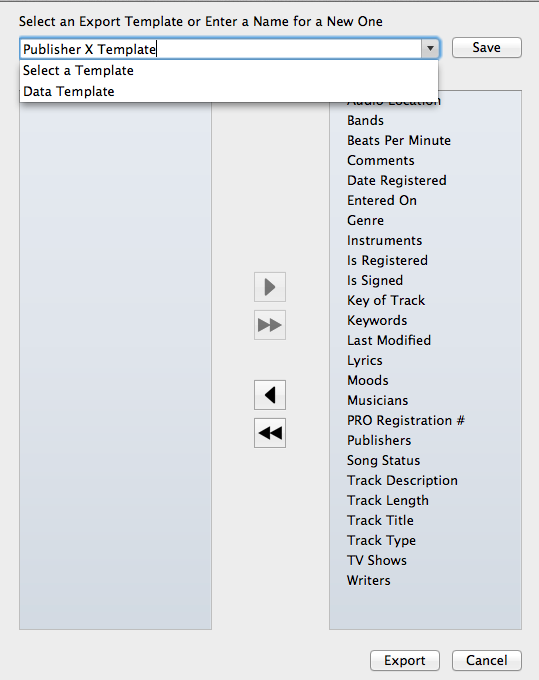CREATE
CUSTOM DATA EXPORTS WITH TEMPLATES
You
can also select any fields and put them in any order with the Export
Templates. Just do a search on whatever you need and click the
Exportbutton (to the right of the Clear Filters
button)
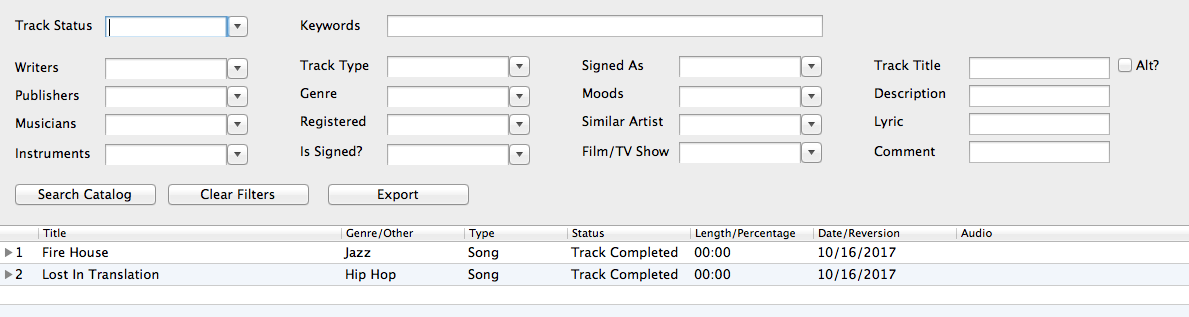
You will then see all the fields on your left. Click on any
field and use the arrow buttons to move between boxes.. This column on the
right will be the order that you are exporting in.
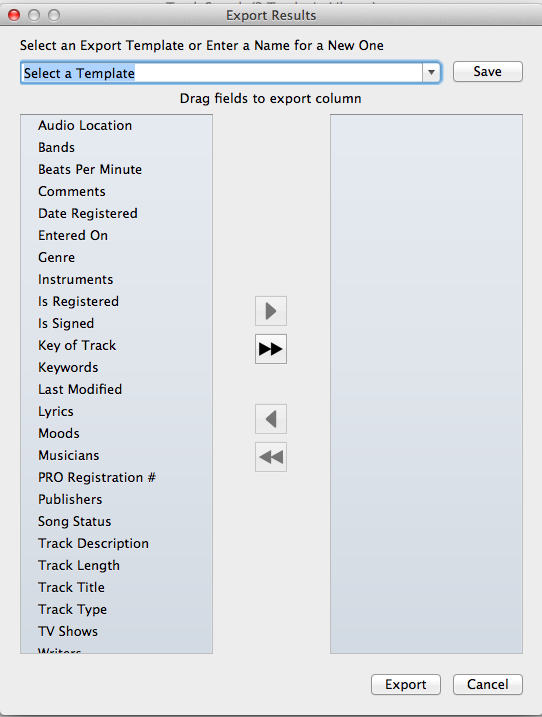
After you have all
your export fields situated and you are ready to export, you can click on
the "Export" button. You can also save your export template on the top of the form. Just
type a name and click the Save button. When you are ready to export, click the
Export button at the buttom and pick a destination directory and
filename.
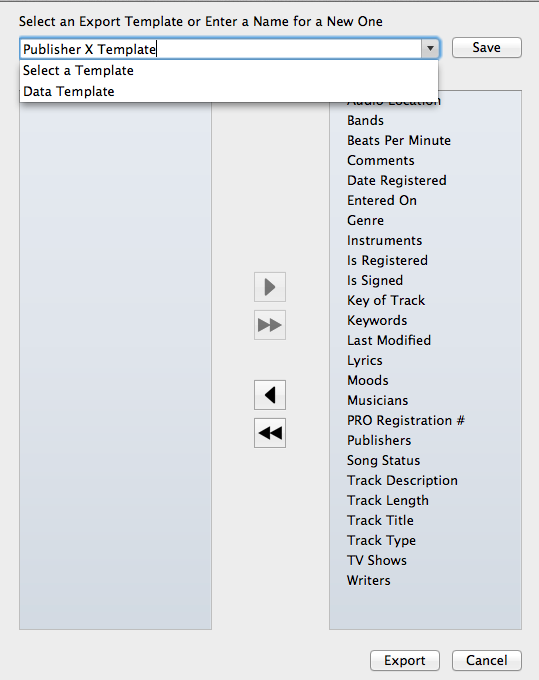
If
you have a template already saved, you can load the template by finding it in
the dropdown box at the top of the form.